How to stream movies from Mac to TV
5th August, 2022 | Home / Blog / Broadband for movies / How to stream movies from Mac to TVReading time: 3 minutes
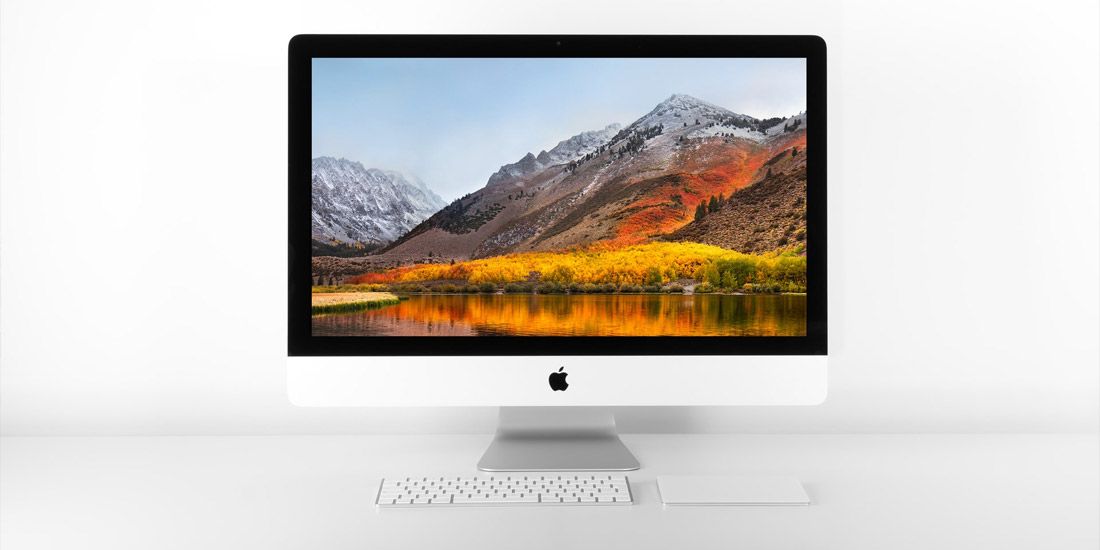
- How to stream movies from Mac to your TV in 4 steps
- How to connect your Mac to a smart TV by HDMI in 3 steps
- Bonus methods
- Screen mirroring applications for Mac software
Most people enjoy watching movies or YouTube videos on a bigger screen. Consequently, viewing videos on a Mac, MacBook, or other Apple devices a less pleasant experience.
The good news is there are ways to stream Mac videos to a compatible TV. Regardless of your chosen TV brand, screen mirroring allows you to replicate your Mac’s display on a stunning high definition TV.
Follow these two ways to stream movies from your Mac computer to your TV.
How to wirelessly stream your Mac screen to a smart TV screen – step by step
It’s relatively straightforward to start streaming wirelessly from your Mac to your TV, and it’s known as Airplay mirroring.
Airplay mirroring allows you to stream video and connect audio between two airplay enabled devices. It also allows you to share music and photos between Apple devices and your television.
A significant feature of Airplay mirroring is that the information you share between devices remains private. So, you can relax and enjoy your favourite movies and YouTube clips wherever you are.
Here are 5 simple steps to follow to connect two devices and enjoy Airplay mirroring:
Step 1
Start by connecting your Mac or iOS device to the same network you are using for your Apple TV or AirPlay compatible devices.
When you do this for the first time, you might be prompted to input your password into the security settings.
Step 2
Next, go into your Mac’s drop down menu bar settings and look for the AirPlay button. The Airplay button resembles a TV with a triangle at the bottom.
Clicking this Airplay icon will connect you to Apple TVs or another compatible device.
Step 3
Open the app or video you want to stream. Press play. Start enjoying fantastic audio and video. If you need external subtitles, you can activate these in the Apple TV app system preferences.
Step 4
Once you’ve finished with Airplay and watching your video file or YouTube clips, to turn off go back to your Mac, click the Airplay button, and select “Turn Off.”
How to Connect Your Mac Screen to Smart TVs by HDMI Cable and With No Apple TV
Even if you don’t have a strong Wi-Fi network, you can still connect your Mac to a smart TV using a cable. Also, using a cable means you don’t have to use an Apple TV to enjoy videos or YouTube clips streamed from your Mac to a television.
Struggling to find information that explains how to mirror your Mac to TV without Apple TV? Don’t worry, follow these three simple steps to mirror Mac and television with no Apple TV, using HDMI.
Step 1
Turn on your Mac or other Apple devices and TV, and connect the HDMI ports on each one.
Step 2
Using your television remote control, select the HDMI source your Mac is connected to.
Step 3
Your Mac and TV screens are now mirrored, and you can stream between your Apple device and your television.
Bonus method
Another way to watch local files, cast videos, or YouTube clips from your Mac onto another device, such as a Sony TV, is to install Juststream. Using the free version of this app is simple, and you don’t have to mess around with device settings to watch your favourite video files on your biggest screen.
Screen mirroring applications for Mac software
Get a better streaming experience when you watch on larger screens. The affordability of large screen TVs means you can now enjoy a more cinema-like experience when watching your favourite movies.
You can use mirroring technologies and applications like these:
-
-
- Apple TV
- Airplay
- Juststream
-
It makes it easier to achieve that big TV screen experience from the comfort of your own home.
We get it. Video streaming is so much more enjoyable when you have the fastest broadband connection possible.
A fibre-to-the-premises (FTTP) broadband connection will give you an ultrafast connection. Check the availability in your area, so you can make the most from your Apple devices and television when watching movies.
Do you need a phone line to get broadband?
What’s the difference between ADSL and fibre?
Check availability:
Related Articles
Check availability:


