Quick fix guide
We’re sorry that you’re experiencing difficulties with your Airband connection, and we understand how frustrating this can be. That’s why we’ve put together a quick fix guide to see if we can help you to resolve your issue.
Step 1
Before anything else, it’s worth checking our network status page to see if the problem stems from a network issue. If there is a problem, we can ensure you that our engineers will be on the case and working to fix this as soon as possible.
If there is no fault in your area, follow the steps below to try and determine what’s at fault.
Step 2
There’s a chance that the problem may be with your router, so it’s worth rebooting. Switch it off for 30 seconds and then switch it back on. You might be surprised – in a lot of cases this solves the problem!
Please DO NOT reset your router by using a small pin to do so or by pressing the reset button. This will change the settings on the router and may incur a charge to fix.
Step 3
If rebooting your router doesn’t work, this step will help you to identify whether the fault lies internally or with the radio. Please only try this step if your equipment looks like either of the diagrams below. If your equipment looks different, skip straight to Step 4.
- Unplug the router and connect your PC or laptop directly to the outside radio. You can do this by connecting your PC network cable to the small black box (labelled with ‘Power Active’) via the LAN port. This connects via a cable to the outside radio. DO NOT disconnect the power from the small black box as this can cause faults to the outside radio. (see diagram below)
- Once connected, see if you can access the internet on your PC or laptop. If you can, then the problem is likely to be a faulty router, and you will need to contact the router’s manufacturer.
Depending on the equipment you have, please follow the relevant diagram below:
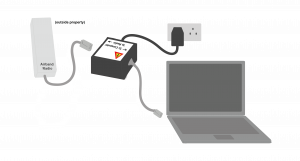

Step 4
IMPORTANT INFORMATION – If you are connected to our Devon Network and you have found that rebooting has not worked please contact our office on 01905 676121 and speak to a member of our technical team. Please do not connect your PC directly to the radio.
If you still have no internet connection once your PC or laptop is plugged directly into the radio, then it may be our radio that is at fault and you will need to contact us.
Call our office on 01905 676121 and speak to a member of our technical team.
Please note that our telephone number is answered by a customer support team during office hours (9am-5pm) who will endeavour to solve your issue. Outside office hours you can leave a message which will be picked up by an on-duty engineer. Our support team will do an initial analysis of your connection ready for the engineers to organise a visit to your property or carry out remedial work.
If this quick fix guide doesn’t help, you can always check out our guide to broadband speeds to find out more, or visit our knowledge base page to see if you can quickly find the answer to your problem.


