What kind of router do I need?
Once Airband has installed your broadband connection, you will need a Cable Compatible Router (if you haven’t ordered one from us) in order to connect your devices to the internet.
A router is simply a device that connects two networks together – in this case, it connects your internal home network to Airband’s wider network.
You can choose between a Cable Compatible Router so you can connect several devices within a limited range without the use of wires, or a Wired Cable Compatible Router that uses Ethernet cables to ‘hardwire’ your devices to the internet.
If you don’t have a Cable Compatible Router, you’re likely to have an ADSL Router, which is used to connect a broadband service over a telephone line, usually used by the likes of BT and (sometimes) Sky. Unfortunately, due to the differing technologies, you cannot use an ADSL Router for our broadband.
What is the difference between an ADSL Router and a Cable Router?
An ADSL Router has an input socket that takes an RJ11 connector (used for connecting telephone units as they carry voice/analog signals), and a Cable Router has an input socket that is for an RJ45 connector (used in computer networking for Ethernet/data). Whilst they are similar, you can tell the difference by their size – the RJ45 connector is physically larger than the RJ11.
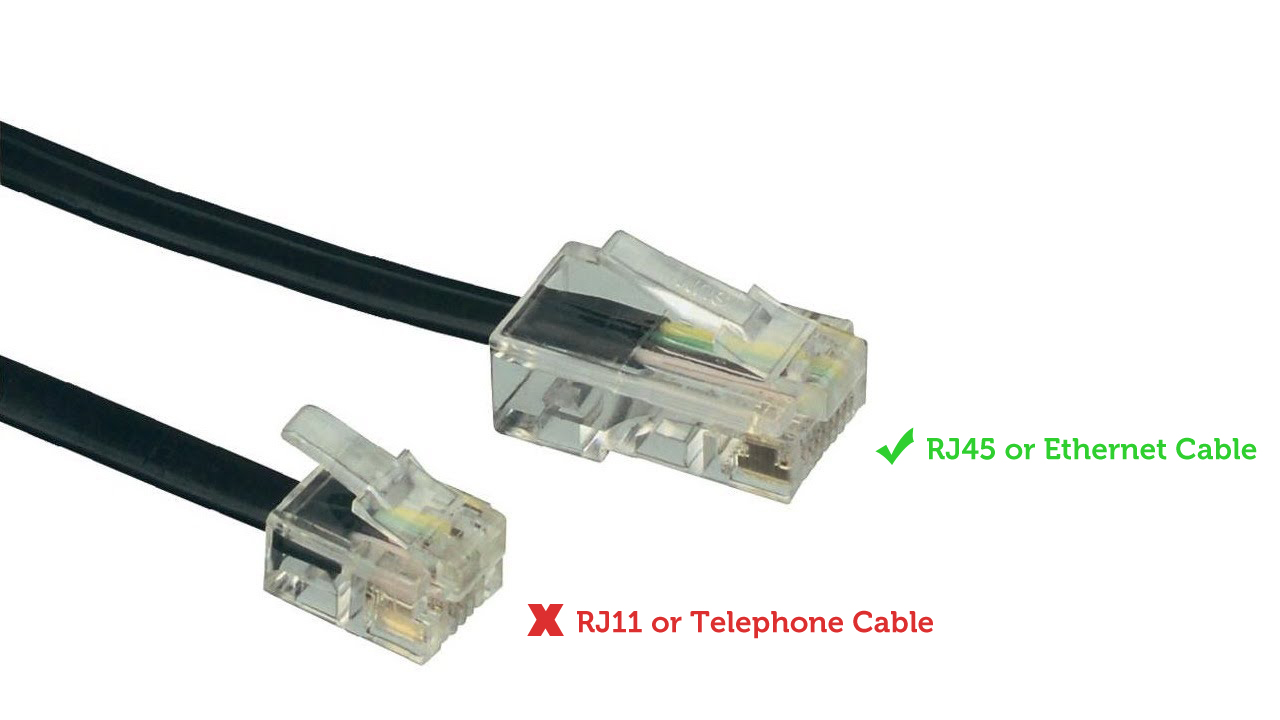 Where can I buy a Cable Router?
Where can I buy a Cable Router?
Cable Routers can be purchased from a number of technology retailers such as PC World, eBuyer and Argos, but also try your smaller, local retailers too.
How do I set up the Airband supplied router?
If you have selected the router option when ordering your service, our friendly engineering team will set up your router on the day of the installation.
For more information, read our article on how to troubleshoot your WiFi router.


