What is a smart home? Your guide to a connected house
28th July, 2021 | Home / Blog / Understanding broadband / What is a smart home? Your guide to a connected houseReading time: 7 minutes
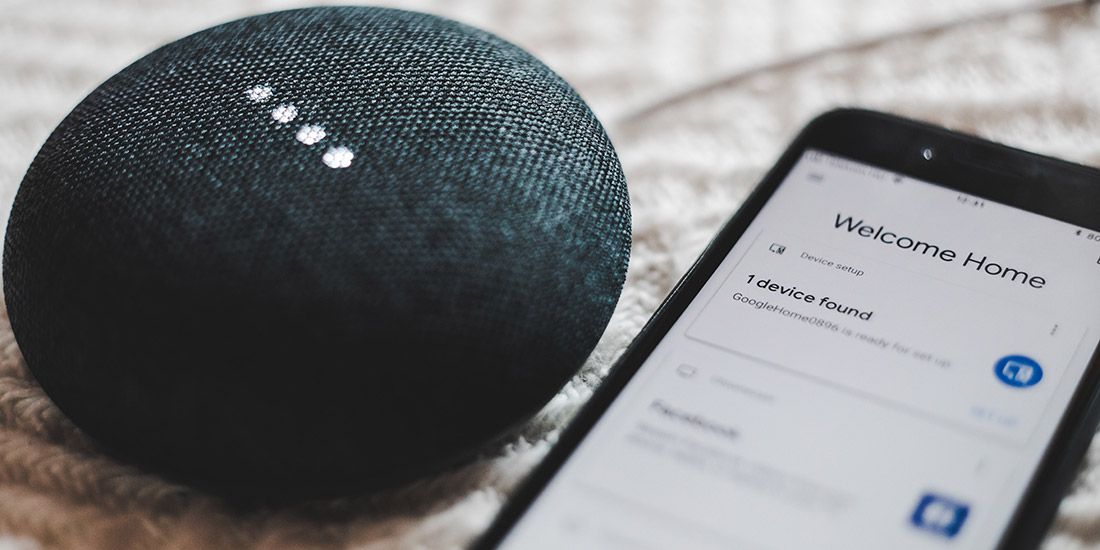
A smart home is a system which allows you to control your appliances and devices remotely through an internet connection. You can control functions within your smart home from anywhere using a mobile device; perfect if you want to turn the heating on before you get home from work, keep an eye on your security cameras from afar, or even set a schedule for your sprinklers whilst you’re on holiday.
In a nutshell, a smart home is convenience at your fingertips.
What is a smart device?
A smart device can be any device that has the ability to operate interactively and automatically, usually when connected to a network. This can include smart phones, tablets, and computers, however, when somebody is talking about a “smart” device, it’s usually in reference to an everyday appliance that has been made intelligent, such as a washing machine, tv, or coffee machine.
What does a smart home do?
The main concept of a smart home setup is to make your life easier by automating certain tasks.
Hate making coffee when you’ve just woken up? With a smart home system, you can programme your smart coffee machine to switch itself on when your alarm goes off in the morning, so you can enjoy an extra 5 before it’s time to wake up and smell the coffee… literally!
Maybe you’re somebody that likes to turn everything off at night before you go to sleep? Either way, press a button on your phone and it will do it all for you.
Another benefit of having a smart home is the cost saving. For example, you can have a lighting setup that turns itself off when you leave the room, so you never use more energy than you need. Many smart devices also use AI technology, learning to become more efficient over time.
Smart home technology can also be used to make your house more secure. You can have security cameras that alert you when there is movement outside your front door or inside your home, hitting record as soon as movement is detected. Many of these are also two-way audio capable, so you can quite literally, shout “get off my lawn!” at unwelcome guests.
What is a smart system?
A smart system is essentially a command centre where you can control all your devices. To have a smart home, you don’t necessarily require a smart system. However, having all your devices in one big family can make keeping track of your devices much easier. You can control them all in one place, and you know for sure that they will be compatible with each other. So, if you’re looking for a hassle-free option, we recommend that you chose one suitable brand and stick with it.
There are a range of different smart systems out there. Notable ones include Amazon’s Alexa, Google Assistant/Nest, Apple HomeKit and Samsung SmartThings Hub.
How to set up a smart home on a budget
A downside to smart home technology is that it can be quite pricey. With many smart devices coming in at over £100, you wouldn’t be blamed for feeling a little put out. That doesn’t have to stop you, though. We’ve compiled a list of the best affordable smart gadgets on the market for you.
In the meantime, here are a few other must-have smart devices to get you started on your very own smart home.
Must have home gadgets
Smart speaker: Amazon echo dot

Any smart home setup wouldn’t be complete without a smart speaker, so this is a good place to start. They are a do-everything speaker/assistant and are usually the main hub of the smart home. They are voice controlled, so you can interact with them hands-free.
Not just for listening to music – you can ask them questions, make phone calls, create shopping lists, order food and more. Most are also compatible with other smart home devices, so you can control them with your voice – “hey Alexa, turn down the thermostat…”
At only £39.99, the Echo Dot is a steal. Coupled with great audio for a speaker its size, how could you go wrong? You can get multiple and put one in each room or connect it to another Bluetooth speaker that you own and take the music from room to room with you.
Video doorbell: Ring doorbell

Smart doorbells and smart security cameras add an extra layer of protection to your home. The difference between them is that doorbells have the added doorbell element, as well as requiring a much easier install since many of them are wireless.
We recommend Amazon’s Ring doorbell for affordability and compatibility.
Smart thermostat: Nest learning thermostat

Although the Nest Learning Thermostat is one of the pricier options on the market, we have chosen it because of its ability to save you money in the long run. As suggested by the name, the thermostat “learns” your behaviours (what temperature you like, times of the day you turn the heat up or down), and programs itself to do it for you.
It also has some nifty features, like the fact that it can connect to your phone, so knows when everyone is out of the house and can turn the heating off for you. It comes with an app to show you exactly how much energy you are using, when – and you can control the temperature wirelessly through it. A downside is that it does require a professional to install the system to your existing boiler.
If you’re looking for an easier option without all the extras, the Nest E could be for you.
Smart security/pet cameras: Tapo C200

There are a lot of smart security cameras out there that allow you to interact and throw treats to your pet, but they are quite pricey compared to the Tapo C200 by TP-Link, which comes in at only £24.99. With this, you get decent 1080p quality, night vision and 360-degree rotation. It also has motion sensors, so you will know when your pet is moving around through notifications to an app on your phone. You can also talk to your pet through the two-way audio, and it’s compatible with both Amazon Alexa and Google Assistant.
Smart lock: August Smart Lock Pro

Although the August Smart Lock Pro is pretty expensive, costing around £200, the security of your home is not something you want to skimp out on. It’s always a good idea to have some reliable security settings. With this lock, you can open the door using the August app, or connect it to your smart assistant, so you can let people in without having to go downstairs, or even while you’re not home (that’s a lot safer than just leaving the key under the mat!). There’s even an auto-lock feature that can lock the door for you a set time after it is closed, which can be especially handy if you have young children.
What’s more, the smart lock can send alerts to your phone if the door is unlocked when it isn’t supposed to be (when you’re not home!). While it works with Bluetooth, unfortunately, you will require a WiFi bridge to use the voice control and remote access.
Smart lighting: Aisirer smart bulb

Smart lighting is one of the best uses for smart technology. Ever been in bed and didn’t want to get up to turn off the lights? With smart lighting you can do so via an app, or if you have yours connected to a smart assistant, you can even turn it off with your voice. Smart lightbulbs use LED rather than traditional bulbs, meaning they have a much longer lifespan, and are not harsh like older versions of LED bulbs as many have brightness settings. Some, like the Aisierer smart bulb can even change colour and have a number of other fun settings too. We recommend this bulb due to the low price of just £15 for two.
So, those are our tips on how to set up your own smart home on a budget. Let us know what you think on Facebook, Twitter and Instagram.
Have a look at our other blog posts to find out more about smart gadgets.
To help your smart home system work seamlessly, a reliable internet connection is an absolute must. With an ultrafast fibre connection with Airband, you can easily keep all your devices connected and still stream seamlessly online without the worry of buffering. Use our coverage checker to find out if you’re in range.
Related Articles
Check availability:


