Top tips for working from home effectively
23rd May, 2023 | Home / Blog / Broadband and technology / Top tips for working from home effectivelyReading time: 8 minutes

Working from home has become part of the norm since the COVID-19 pandemic, with many of us forced to work from home. However, since restrictions have lifted the working-from-home trend has continued, whether in a hybrid way or still in a fully remote capacity.
Even though many of us have gotten used to working from home, we still face many challenges. In this blog, we outline the best tips on how to work from home effectively – from keeping a routine to having the best internet connection. At Airband, we know the importance of having the best broadband and how it can impact daily routines.
Use our coverage checker to see if you can sign up for ultrafast fibre broadband now.
7 Working from home tips
Working from home can be challenging, but you can be productive and efficient with the right approach. Here are some tips to help you work from home effectively:
1. Create a dedicated workspace
Designate a specific area in your home as your workspace. Whether you choose your kitchen, bedroom, or lounge, it’s important to have a space dedicated to work.
This is because it can help separate working from normal home life, and help you remember where everything is!
Make sure it’s quiet, comfortable, and has all the equipment and supplies you need to work efficiently.

2. Establish a routine
Having a set routine is important when working from home. Set a schedule for when you’ll start and end work each day – don’t get distracted by late emails coming in! Stick to it as much as possible, and take breaks at regular intervals.
Sometimes it can be difficult to find time for breaks, but they are important. Take 5 minutes to make a coffee, walk around the garden, or even put out the washing.
Time away from your desk can help refresh your mind and keep you motivated.
3. Dress for success
Although working from home means you don’t have to dress up, you should still dress comfortably but professionally. This can help put you in the right mindset for work.
4. Minimise distractions
Whilst working from home, you may have many distractions, especially if you have kids or other household members at home with you.
Try to avoid distractions like TV and social media during work hours. Use noise-cancelling headphones to block out background noise if needed.
5. Use technology to your advantage
It’s essential to stay connected to your team and colleagues, just like you would when you’re in the office.
Use tools like video conferencing, chat apps, and project management software to stay connected with your team and stay on top of your work. Of course, having a good broadband connection is important to stay connected.
Get ultrafast fibre broadband so you don’t have to have any worries about staying connected. Check if you’re in coverage with our broadband coverage checker
6. Take care of yourself
Take breaks to stretch, exercise, and eat healthy meals. This will help you stay focused and energized throughout the day.
When working from home, it can be easy to snack and eat more than you normally would, without staying active. Taking regular breaks to stretch your legs is important.
7. Set boundaries
Establish clear boundaries with family members or housemates to avoid interruptions during work hours.
Let them know when you’re available and when you need to focus.
The importance of a morning routine
Even though it’s important to plan out your day, it’s also key to have a structured morning before you start work.
When working from home, staying in bed until you start work can be tempting. However, having a healthy morning routine can put you in the right mindset to start work – similar to a morning commute without the stress.
Starting your day with a routine can help you set the tone for a productive workday. Here are some tips for a morning routine when working from home:
1. Wake up at a consistent time
Try to stick to a consistent sleep schedule by waking up at the same time each day, even on weekends. This can help regulate your sleep cycle and improve your overall well-being.
2. Practice self-care
Start your day with a shower, brush your teeth, and get dressed in comfortable clothes.
Take some time to meditate, stretch, or do some light exercise to get your blood flowing. If you can get outside for some natural light and fresh air, that’s even better.
3. Eat a healthy breakfast
Fuel your body with a nutritious breakfast so you can stay productive. Avoid sugary or processed foods that can cause a crash later in the day.
4. Plan your day
Take a few minutes to review your to-do list and prioritize your tasks for the day. This can help you stay focused and on track.
5. Set up your workspace
Before you start working, make sure your workspace is clean and organized. Adjust your chair and desk to ensure you have good posture and minimize distractions.
6. Check your emails
Review your emails and respond to urgent messages. Avoid getting sidetracked by non-essential emails or social media notifications.
Remember, a morning routine can be customized to fit your needs and preferences. Experiment with different activities and find a routine that works best for you.

What are the biggest challenges of remote working?
Even though many of us are now used to working from home, there are still challenges. From technology issues to at-home distractions, each of us faces our own challenges.
1. Communication and collaboration
Remote work can make it more challenging to communicate effectively and collaborate with colleagues, leading to potential misunderstandings and reduced efficiency. Sometimes even with the best technology, it can be difficult to get ideas across remotely.
It’s important to regularly keep in touch with colleagues to maintain understanding and keep a healthy working relationship.
Try having a video call with your colleagues at the start of the day so you can touch base and help you feel more connected.
Remote employees could set up some ground rules with family members if they work from home. Make it clear you’re on a call by closing the door, or even hanging a sign up to make sure you’re not disturbed on your important calls.
2. Maintaining work-life balance
When working from home, it can be challenging to separate work and personal life, leading to longer working hours, increased stress, and difficulty disconnecting from work.
It is key to work on a schedule that suits your home lifestyle, such as starting late to accommodate the school run.
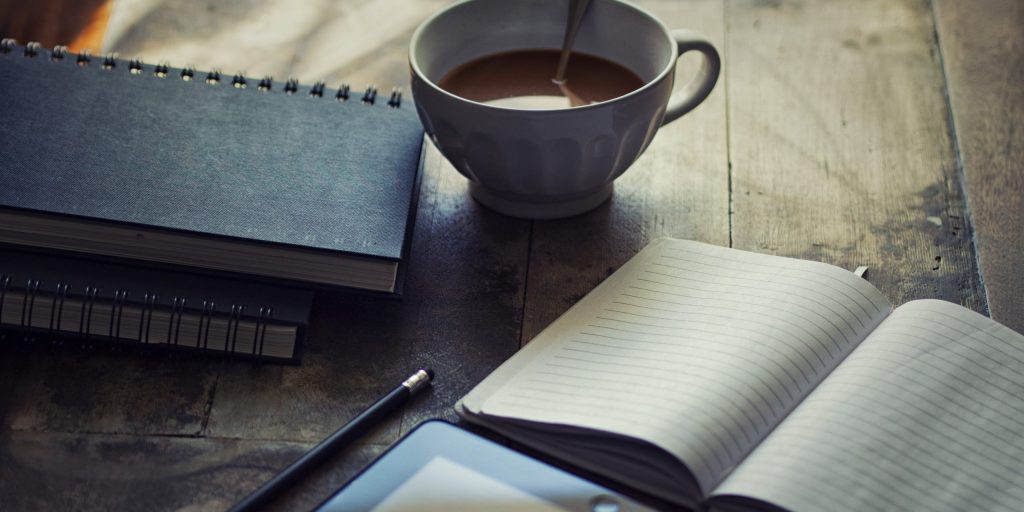
3. Feelings of isolation and decreased social interaction
Everyone will feel differently about working alone. Some might prefer having the quiet home working offers, whereas others might miss the social buzz of an office.
If you are a social person, it is important to maintain relationships with catch-up calls and instant messaging.
4. Distractions and lack of focus
Working remotely can expose individuals to various distractions, such as household chores, family members, or noisy environments, making it harder to maintain focus and productivity.
5. Technology issues and connectivity problems
Dependence on technology for remote work can lead to technical difficulties, such as internet connectivity issues, software glitches, or hardware malfunctions, hindering workflow and causing frustration.
Sometimes technology doesn’t always go our way, but with the right broadband, you can make sure you never miss a meeting again.
What’s fibre broadband? Find out here.
6. Reduced visibility and career advancement opportunities
Working remotely may result in reduced visibility within the organization, making it harder to showcase achievements, build relationships, and access career advancement opportunities.
Make sure you share your work and successes with your team members and manager to help showcase the work your colleagues would usually see.
7. Ergonomic concerns and health issues
Improper workstation setup and prolonged sitting can contribute to ergonomic concerns and health issues, such as back pain, eye strain, and reduced physical activity.
If your employer expects you to work from home, they should provide you with the correct equipment, so you can have a workstation that accommodates your needs.
A desk chair, monitor and accessories should all be provided to make you as comfortable as possible.
8. Time zone differences and scheduling conflicts
Remote teams spread across different time zones can encounter difficulties in scheduling meetings, coordinating tasks, and maintaining real-time collaboration.
What is the best broadband for working from home?
It is important to have broadband that matches your needs when working from home.
You might need to upgrade your broadband to cope with the demands of working from home – you don’t want to freeze on that all-important call with your boss!
Broadband speed
Having the right broadband speed for the activities you’ll be doing is important.
Aim for a broadband plan that offers sufficient download and upload speeds to support your work activities. It’s also worth considering what other devices might be using the broadband at the same time.
If there is more than one of you working from home, or your children or housemates game and stream whilst you work, this will impact your broadband performance.
At Airband, we offer ultrafast fibre broadband so you can easily cope with multiple devices connected at once.
With speeds up to 900mbps, you’ll never have to worry about buffering. Get connected now.
Reliability
When working remotely, you must have a broadband connection that you can rely on.
The last thing you want is your broadband constantly going down as it can interrupt your working pattern and also lead to missing key information on calls. Make sure your broadband supplier has a reliable network with little downtime.
Bandwidth
Ensure that the broadband plan provides adequate bandwidth to handle the data demands of your work, especially if you deal with large files or engage in data-intensive activities.
As well as bandwidth, you also want to check what your total usage is per month. With Airband, we offer unlimited usage on all of our fibre broadband packages, so you’ll never run out.
Price
Although you are reliant on your broadband, you want to make sure that you’re not overpaying for it every month.
It’s also important to be aware of any mid-contract price hikes from the supplier, which could make your monthly costs skyrocket.
One of the great reasons to sign up for Airband is that we don’t price hike during contracts! So what you pay when you sign up, is what you’ll pay for the remainder of your contract.
Are people happier working remotely?
Yes, some people are happier when they work remotely. But the question of whether people are happier working remotely is subjective and can vary from individual to individual.
Some people thrive in a remote work environment and find it to be more conducive to their personal preferences and work style, leading to increased job satisfaction and overall happiness.
On the other hand, some individuals may prefer the structure and social interaction of a traditional office setting.
A study from Tracking Happiness found that “employee happiness increases as much as 20% by offering the ability to work 100% remotely.”
So, really, the answer is not a simple yes or no. Some employees will find working from home more enjoyable, some will prefer being in a traditional working environment, whilst others will enjoy the flexibility of hybrid work.
Related Articles
Check availability:


