
What to expect on the day of your fibre installation
Step 1:
Identifying the best route
Our fibre optic cable can reach your property in one of two ways: Overhead via a nearby pole (A) or underground using existing ducts (B).
Our engineer will let you know the type of installation you’ll be having before they begin the work.
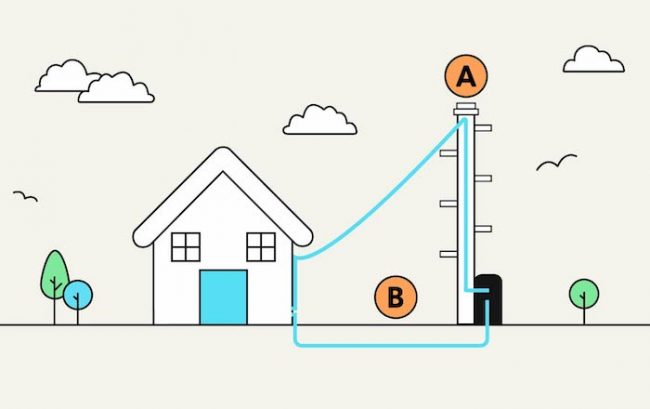
Step 2:
Accessing your property
The engineer will discuss where you want the network cable entering your home.
Once the cable has reached your property, it will be run to the agreed entry point and carefully fed through a neatly drilled 10mm hole into your property.
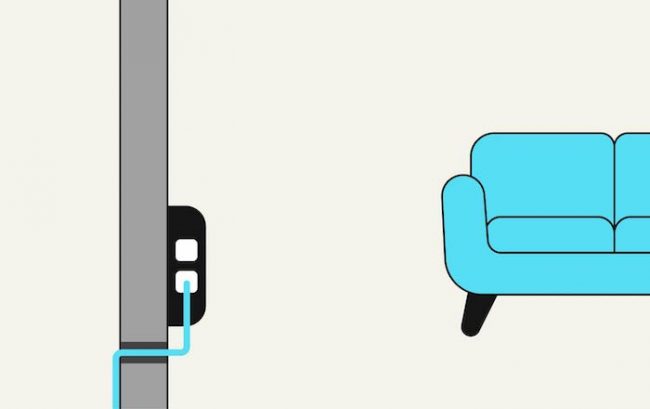
Step 3:
Going live
Once the router has been plugged into your internal connection box, the engineer will configure it, ensuring your new fibre broadband service is ready to use! You can connect your devices to your router using ethernet cables or your new WiFi network.
To make sure everything’s working as it should, your engineer will test your new connection and answer any questions you might have.
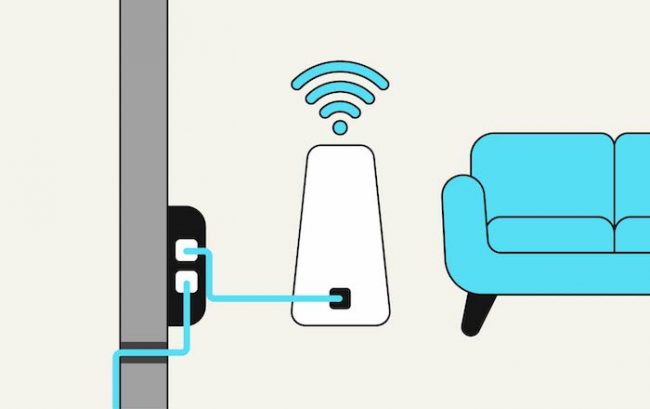
Jack did the install and he was speedy, efficient, knowledgeable and very helpful. He showed me how the new system worked, set up the extender that I already had and even helped me connect my phone to the new WiFi. Thank you Jack!
How to make install day run smoothly
Fibre installations can take up to two hours.
Below are a few things to do before our engineers arrive:
1.
Live in rented accommodation? Don’t forget to ask your landlords permission to have a 10mm hole drilled through the wall so that our fibre cable can enter the property.
2.
Have a think about where you want our fibre cable to enter the property and ensure the engineer has space to work in that area. Our engineer will also be able to advise you on the best location.
3.
Two electric power sockets will need to be near where the cable enters. These will power your new ONU (Optical Network Unit) and router.
Frequently asked questions
All the equipment we use to get your broadband up and running is optimised for the Airband fibre network, creating a faster and more resilient broadband connection. Unfortunately, we cannot reconfigure any equipment you may already own.
If we need to use a ladder, we will secure it to the outside of your property by drilling two very small holes. Once we’ve finished your installation, we fill the holes, making them unnoticeable.
To enter your property, it is sometimes necessary to attach the fibre cable to the outside of the property. Before doing anything, the engineer will discuss the fibre cable route with you. The engineer will do their utmost to ensure the fibre cable is as discreet and neat as possible.


