Internet keeps dropping? 5 Reasons why and how to fix it
3rd June, 2014 | Home / Blog / Broadband speed / Internet keeps dropping? 5 Reasons why and how to fix itReading time: 4 minutes
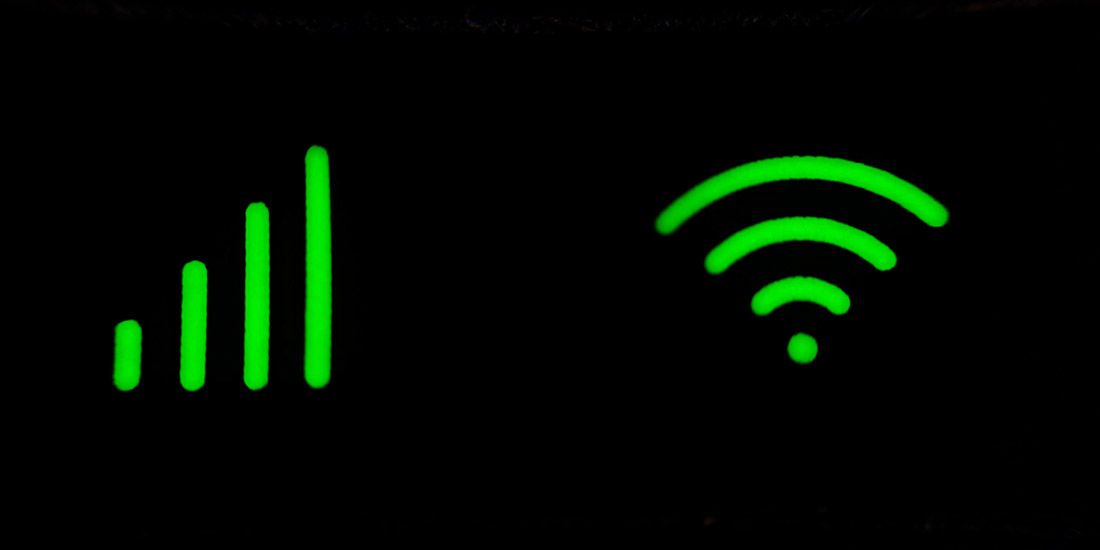
Internet keeps dropping? It’s a really frustrating experience, but there are 5 very common causes for this. They’re all simply discovered and then rectified so fear not; you’ll soon be on the way to a smooth and seamless connection!
5 Reasons why your internet keeps dropping
1. Router issues causing the Wi-Fi to drop
Router issues can be a really common factor in connection loss. Before you do anything else, just check that your cables are all securely plugged in. If that doesn’t work, just have a quick look to see if your firmware is up-to-date. If it’s not, you can normally pop onto the manufacturer’s website and download it from there.
Now, if you suspect you may have to change some hardware, don’t do so until you’ve reset the router first. This will resolve any corrupt settings that are causing the router to keep timing out.
2. The range of your router can cause connection dips
The range of your router is important to know. They’re all device-specific; Wireless-G routers tend to have a shorter range than Wireless-N routers. Of course, the end result is also dependent on the router antenna that you use.
If you’re suddenly experiencing problems with your connection timing out, it may be that you’ve moved to outer reaches of the router’s range or that the router needs replacing. Treat yourself to a uni-directional router and you’ll have a more directed signal and a boosted range.
3. Signal interference can cause internet to drop
Signal interference an be a huge problem for routers! Devices in your home that use a wireless signal (cordless telephone, microwave, etc.) can really play havoc with the Internet signal; interrupted signal = lost connection. The problem can be affected by the time of day (when your use of other devices increases) and by metal objects and walls too so be aware of where you put your router and it’ll help create a much stronger signal!
4. Check for an overloaded router
Overloading routers can happen! Some routers limit the number of devices that can be connected at any one time; when you reach that number, the signal may well cut out. Your network also shares bandwidth with other users in your area and so, your connection may cut out when their use increases too.
Clearly, you can’t do much about your neighbours’ use, but you can minimise the amount of devices connected in your own house.
5. Bad Wi-Fi hotspot
Also known as ‘zombie’ hotspots, a bad Wi-Fi hotspot can happen sometimes. How do you know if you’re in one? If you’re moving on public transport, for example, your internet might be switching to try to connect to different public Wi-Fi networks. Or, if you’re ‘connected’ to the network, but you can’t actually get on to the internet, you’re in a bad Wi-Fi hotspot potentially.
Those are some reasons why you’re having connectivity issues. If you’re sick and tired of losing internet connection or you just can’t get your head around why the internet disconnects every so often, don’t worry!
How to fix your internet connection if it keeps dropping
These are some tips you can try to fix the situation and get back up and running.
1. Get closer to the router
Move the router to a more central place in your household or room. Make sure it’s somewhere not likely to be interfered with.
2. Restart your own device
Sometimes, the classic on and off process works like magic. Try restarting your computer, laptop or gaming device. This can be an easy fix, and there’s no problem with your actual router.
3. Check that the setup of your router is as it should be
If a wire isn’t in correctly, or if it’s mistakenly be switched off, that’s likely why your internet connection has dropped.
4. Log in again to the public network
If you’re trying to access a public network and it doesn’t work the first time, try it again. Sometimes, there can be lots of people attempting to log in all at the same time with too many devices, and the system finds it too much. Give sign in a second go and this could fix the problem with your internet connection.
5. Check if there are any outages or issues with your ISP
It might be a wider problem with your broadband provider, so definitely check to see if your local area is having difficulties. Your provider should have a network service status online.
6. Review the number of connected devices
You might find that the internet has dropped when someone else in your household has jumped onto the internet connection, particularly if they’re using a gaming device or a movie streaming service because this requires a quicker reliable internet connection, so your activity might have slightly slowed momentarily.
The best thing to do is make sure you’re with a broadband provider who can deal with multiple devices that need the internet. If your internet keeps dropping because you’ve got more than one device demanding a high speed, it could be time to find a better ISP.
If you’re having real problems and your internet connection keeps dropping constantly, it might be time to change provider. You can find out how to switch broadband providers with us.
Related Articles
Check availability:



